
Table of Contents
4 min. to read2025-04-21
What this milestone is trying to achieve
This milestone is focused on simplifying on-boarding for new users, and streamlining them being able to quickly create projects and deliverables. There are a bunch of quality of life features that we have also been working on. It's a big release, and we're about 75% of the way through it. May is going to be a big month for the Vewrite project!
Mid-milestone feature report
Removing Teams-related complexity
For the v1.0.0 release of Vewrite, users had to manually create teams, add users, create clients, and then create projects which used all of that. We had a 90% rate of failure during user testing and that was no bueno. After some discussion with our users, we decided that we were going to drop the team functionality entirely, and roll what was absolutely necessary into the projects themselves.
This means that brand new users no longer need to create teams, nor add users to them. They can simply create a new project, invite someone to work with them, and start creating deliverables immediately.
In addition to this, there is now a default client, "my projects", that is created for every user. This will allow anyone to skip client creation if they prefer to self-organize by project.
Solo Projects
We're also proud to announce that you can now use Vewrite entirely solo with "Solo Projects". These special projects allow you to take all of the advantages of the structured workflow while still working entirely on your own. You're totally in control.
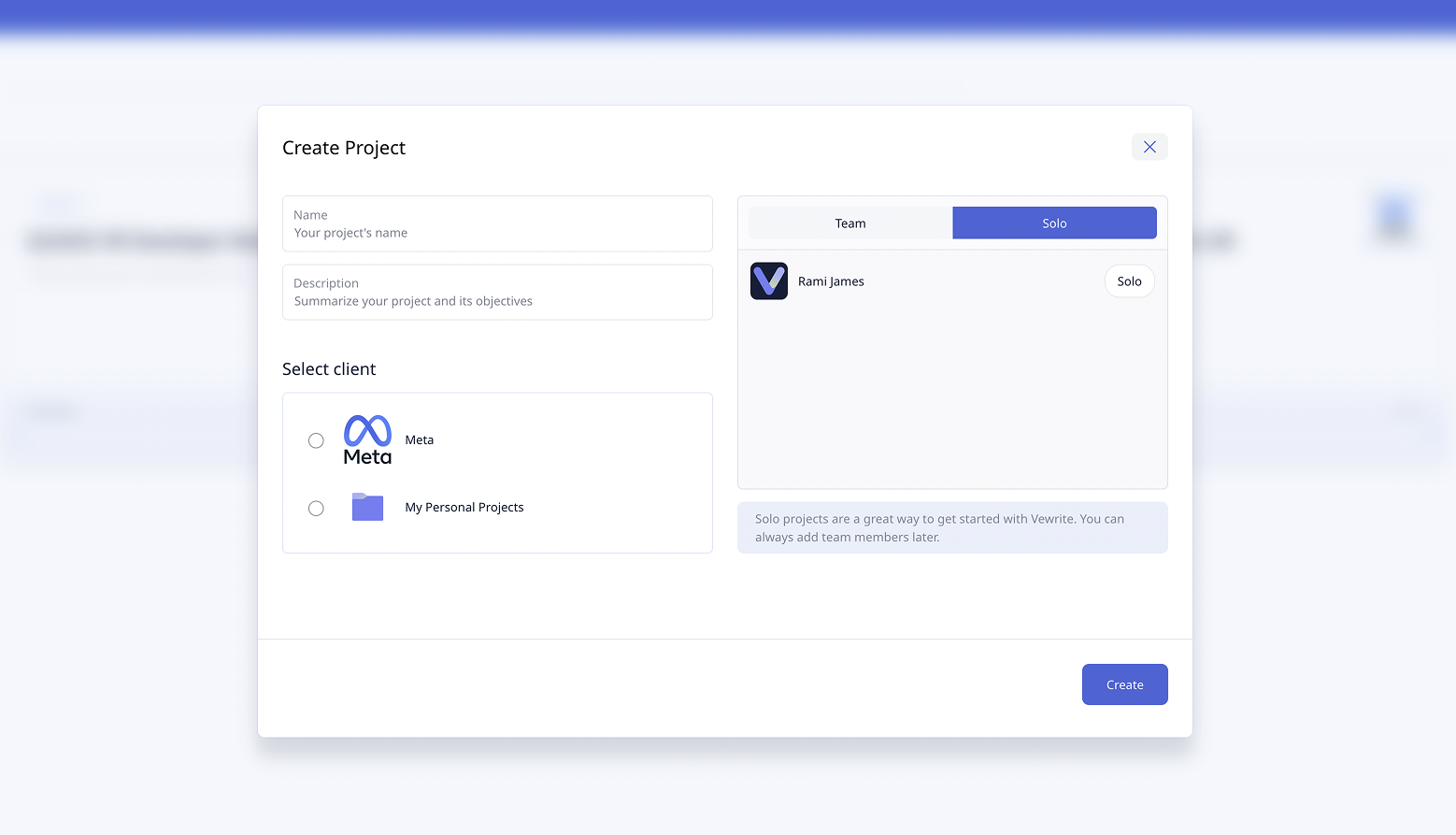
For new users who just want to test out Vewrite, this means that you don't need two accounts to get the full experience of the Vewrite workflow. You can check it all out yourself without any added complexity.
Calendar and Kanban views for projects
We've added new views for projects so that you can more easily get an idea of not just what you're working on, but when it is due, and what state each deliverable is in.
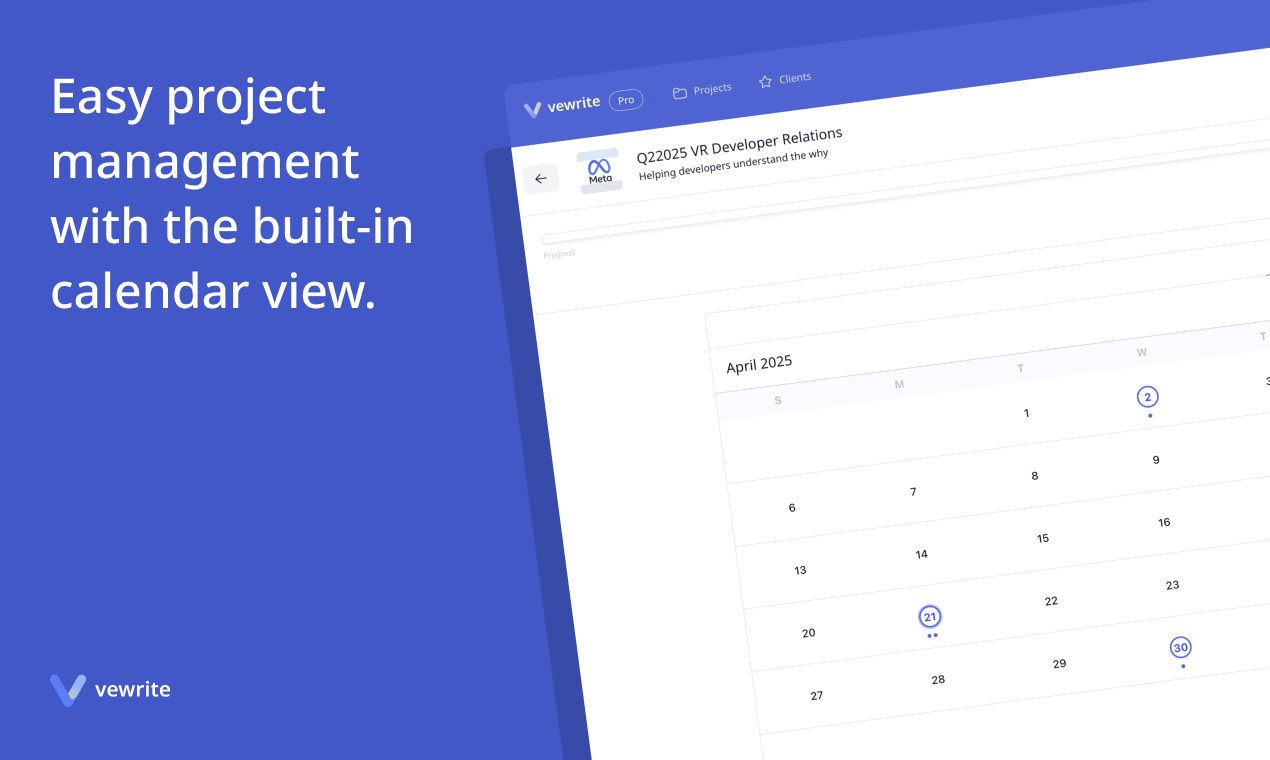
Vewrite now supports a calendar view and a kanban view. These are still rudimentary, but greatly enhance the project management experience. Many more features within these views are scheduled for the next milestone.
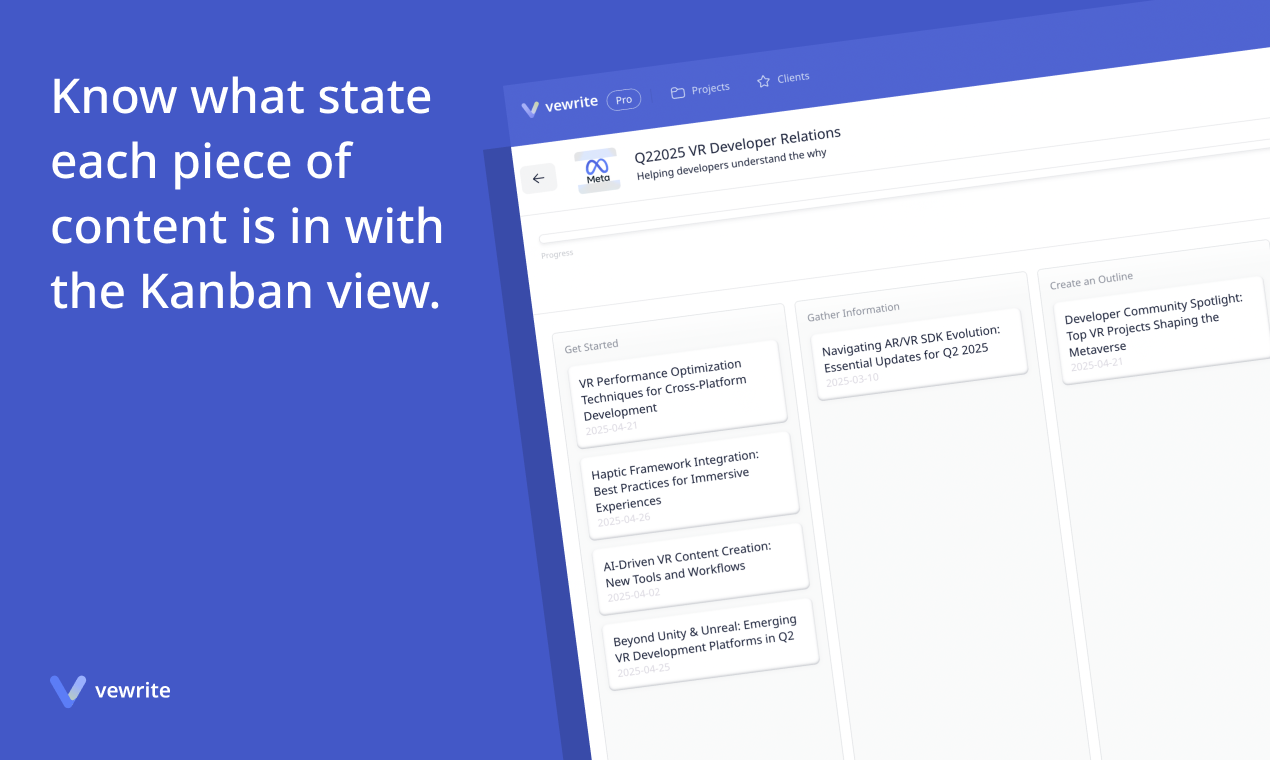
Various interface updates
Beyond the above improvements, Vewrite has had a lot of smaller interface updates that make for a sleeker, easier to use product.
To quickly summarize:
- Writing editor improvements
- Image embeds - you can now upload or paste images directly into your writin spaces, allowing you to easily add visual flair to your documents
- Links were critically missing in the initial release and are now enabled
- Export for AsciiDoc is now enabled
- Removing the side-bar allows for a wider workspace, meaning that you can focus more easily on your writing
- In general, there is now a better interface for writing, with a bunch of small but annoying bugs that were squashed
- Focus improvements in the DocumentManager were integrated, and it is now much more clear which state you are in while writing
Automatic emails on state change
One of the earliest issues that were opened in the Vewrite project were to allow automated emails to be sent when a user moves from a state into another state. We're happy to announce that this is now live for team projects! You no longer need to manually send a message to a writer or reviewer that it is their turn to get to work. Project managers are off the hook! It's all automated away with Vewrite.
Thanks for following along
It's been a big month and we're excited for the next release to be pushed out to the public. As always, we're updating and releasing a few times a week. If you haven't opened up Vewrite in a while, now's your chance to take a look.
Now, back to work!
